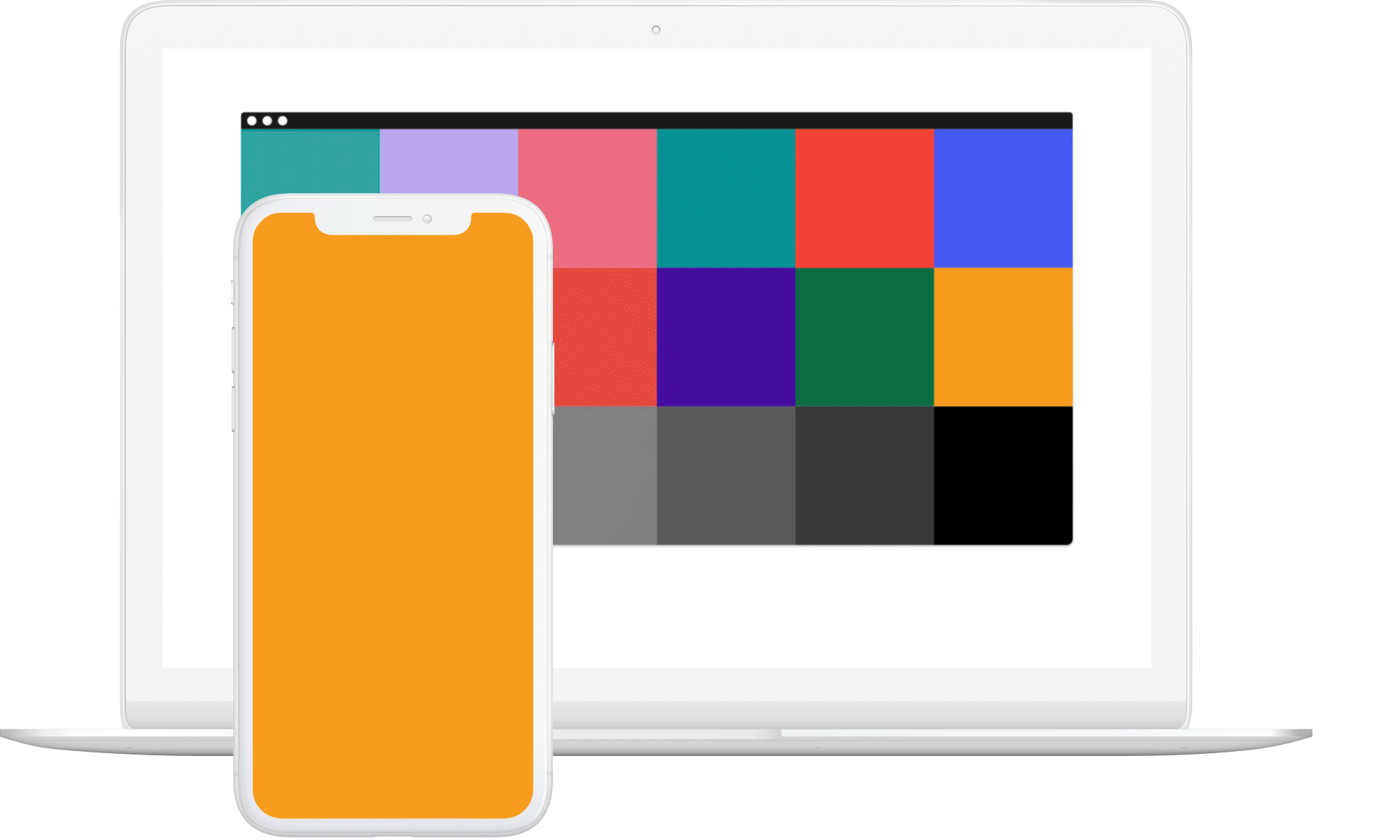More than One Screen can Handle
Use the power of sound to connect to your fans and customers in the comfort of their homes, sending inaudible data triggers through their TVs, laptops and tablets during their favorite shows, games, movies and commercials.